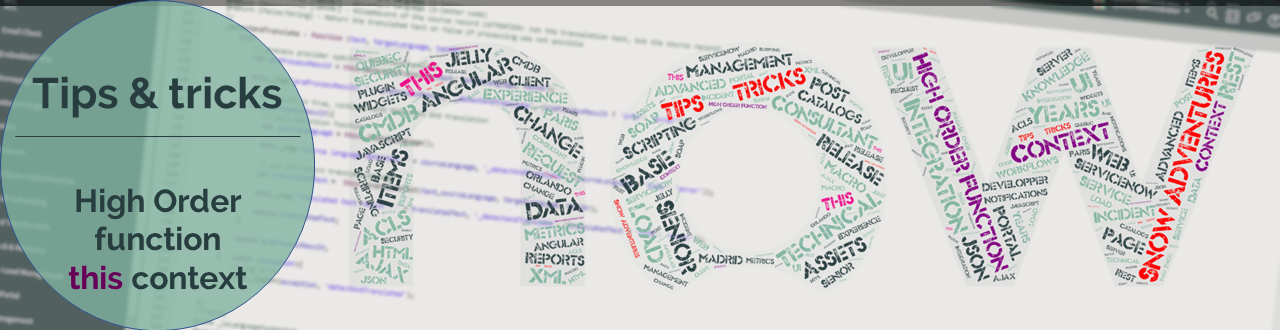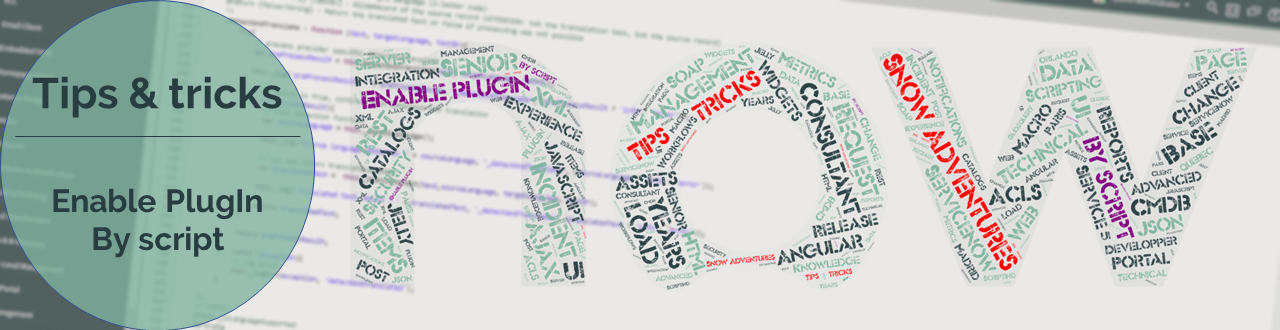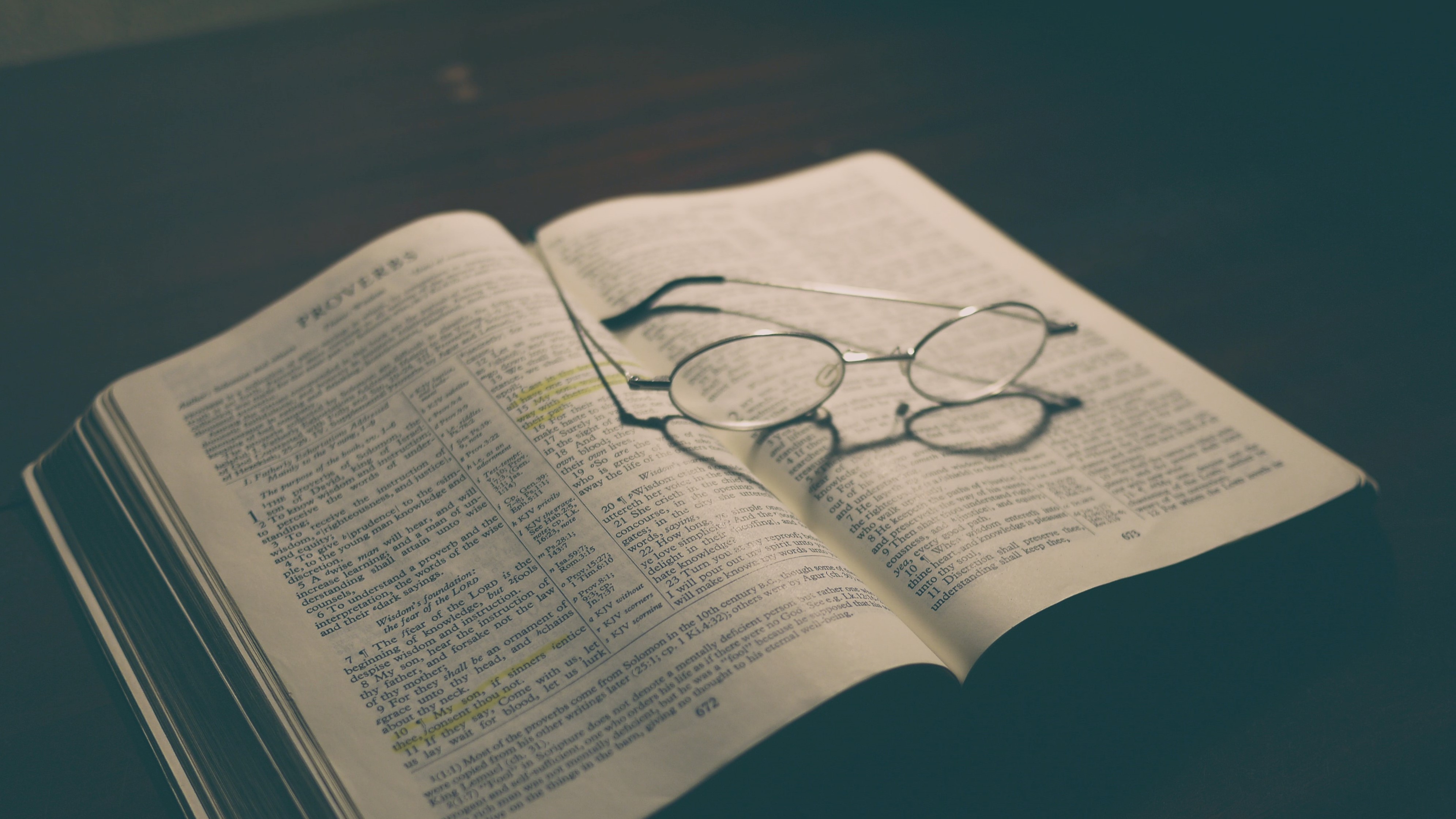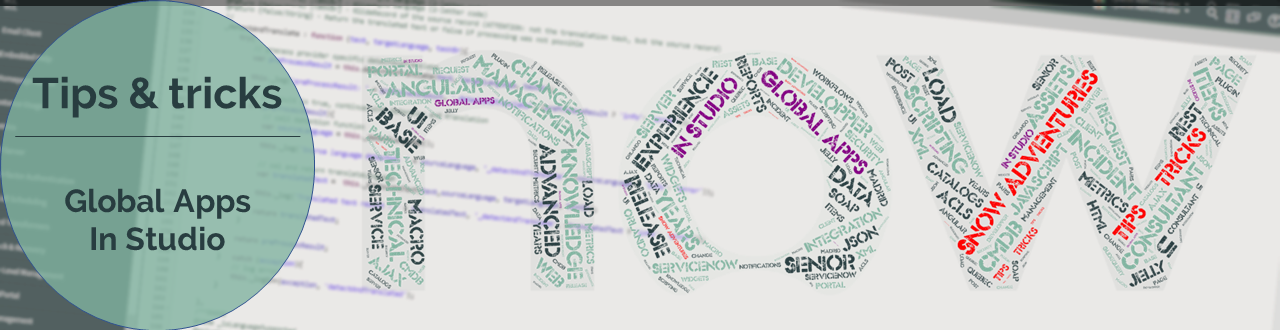GlideQuery Cheat Sheet
an attempt to document GlideQuery functions and methods
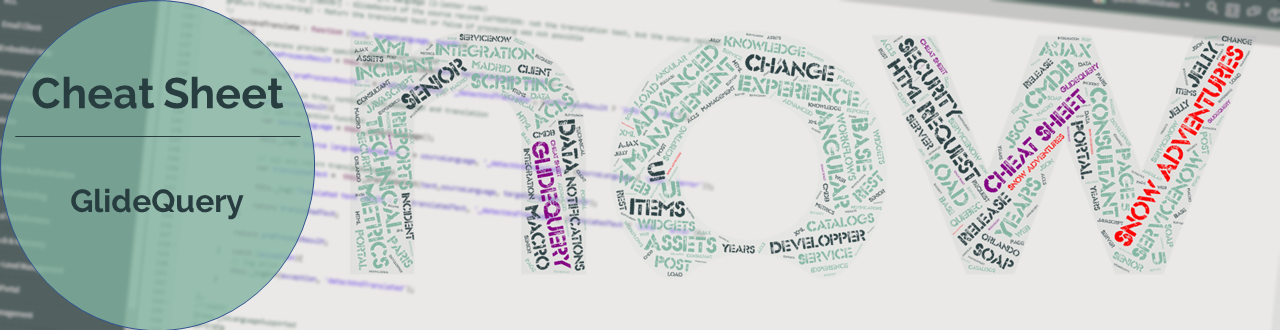 This is a draft Cheat Sheet for the GlideQuery. Please see this post for a detailled introduction.
This cheat sheet was build with elements gathered from presentations and blog posts and also from reading the script include. It may not be accurate, might evolve and all comments and corrections are welcome !
invoking GlideQuery In a similar way that GlideRecord, the table name is passed as a parameter:
var myTable = new GlideQuery('table_name'); Cheat sheet Selections, insert, update get() Returns a single record by querying primary key key.
This is a draft Cheat Sheet for the GlideQuery. Please see this post for a detailled introduction.
This cheat sheet was build with elements gathered from presentations and blog posts and also from reading the script include. It may not be accurate, might evolve and all comments and corrections are welcome !
invoking GlideQuery In a similar way that GlideRecord, the table name is passed as a parameter:
var myTable = new GlideQuery('table_name'); Cheat sheet Selections, insert, update get() Returns a single record by querying primary key key.